Elba Hr İnsan Kaynakları, Eğitim ve Danışmanlık A.Ş. (“Elba” veya “Şirket”) olarak, kişisel verilerinizin korunmasına önem veriyoruz. Bu aydınlatma metni ile, www.peoplise.com internet sitesinde bulunan bilgi talebi formu aracılığıyla tarafımızla iletişime geçtiğiniz durumlarda kişisel verilerinizi nasıl işlediğimiz hakkında sizi bilgilendirmeyi amaçlıyoruz. Elba, kişisel verilerinizin işlenmesi bakımından veri sorumlusu olarak hareket etmektedir.
Kişisel Verilerin Korunması Kanunu’nun (“Kanun”) 5. ve 6. maddeleri, kişisel veri işlemenin hukuki sebeplerini düzenlemektedir. Bilgi talebi formu aracılığıyla kişisel verilerinizin hangi amaçlar ve hukuki sebeplerle işlendiğini aşağıda bulabilirsiniz:
Kişisel verileriniz, hukuki yükümlülüklerimizin yerine getirilmesi hukuki sebebine dayalı olarak aşağıdaki amaçla işlenmektedir:
Kişisel verileriniz, veri işlemenin bir hakkın tesisi, kullanılması veya korunması zorunlu olması hukuki sebebine dayalı olarak aşağıdaki amaçla işlenmektedir:
Kişisel verileriniz, veri işlemenin meşru menfaatlerimiz için zorunlu olması hukuki sebeplerine dayalı olarak aşağıdaki amaçlarla işlenmektedir:
Kişisel verileriniz, ilgili kişinin açık rızasının bulunması hukuki sebebine dayalı olarak aşağıdaki amaçla işlenecektir:
Bu aydınlatma metninde belirtilen amaçlar ve hukuki sebepler kapsamında; kimlik, iletişim, çalıştığınız firma ismi, işlem güvenliği, iletişime geçtiğiniz konu ve soru, öneri, talep ve şikayetlerinize ilişkin kişisel verileriniz işlenmektedir.
Kişisel verilerinizi üçüncü taraflara aktarırken Kanun’un 8. maddesinde belirtilen kurallara uygunluk sağlanmaktadır. Kişisel verileriniz aşağıda yer alan taraflara, belirtilen amaçlarla aktarılır:
Kişisel verileriniz, internet sitemizde sunulan bilgi talebi formunun doldurulması aracılığıyla otomatik ve kısmen otomatik yöntemler ile toplanmaktadır. Kişisel verilerinizi, hukuki yükümlülüklerimizin yerine getirilmesi, bir hakkın tesisi, kullanılması veya korunması için veri işlemenin zorunlu olması ve ilgili kişinin temel hak ve özgürlüklerine zarar vermemek kaydıyla, veri sorumlusunun meşru menfaatleri için veri işlemenin zorunlu olması ve ilgili kişinin açık rızasının bulunması hukuki sebeplerine dayalı olarak işliyoruz.
Kanun’un 11. maddesi hükümleri uyarınca kişisel verilerinize ilişkin olarak aşağıdaki haklarınız bulunmaktadır:
Haklarınızı kullanmak için: Lütfen taleplerinizi içerir dilekçenizi aşağıdaki adrese posta yolu ile ya da daha önce bize bildirmiş olduğunuz e-posta adresiniz üzerinden kvkk@peoplise.com e-posta adresine gönderiniz. Haklarınızı kullanmak için ayrıca Veri Sorumlusuna Başvuru Usul ve Esasları Hakkında Tebliğ’de belirtilen yöntemleri de tercih edebilirsiniz. Talebiniz en kısa sürede ve en geç otuz gün içerisinde yanıtlanacaktır.
Adres: Gebze Organize Sanayi Bölgesi, Şahabettin Bilgisu Cad. No:609 Gebze/Kocaeli
Elba Hr İnsan Kaynakları, Eğitim ve Danışmanlık A.Ş. (“Elba” veya “Şirket”) olarak, kişiye özel pazarlama faaliyetlerimiz kapsamında kişisel verilerinizi veri sorumlusu olarak işliyoruz. İşbu aydınlatma metni ile kişisel verilerinizi nasıl işlediğimiz ve 6698 sayılı Kişisel Verilerin Korunması Kanunu (“Kanun”) kapsamındaki haklarınız hakkında sizi bilgilendirmeyi amaçlıyoruz.
Kanun’un 5. maddesi kişisel verilerin işlenmesine ilişkin hukuki sebepleri düzenlemektedir. Aşağıda hangi kişisel verilerinizin, hangi amaçlarla ve hangi hukuki sebeplere dayalı olarak işlendiği konusunda bilgi verilmektedir:
| İşlenen Kişisel Veriler | Veri İşleme Amaçları | Veri İşlemenin Hukuki Sebebi |
|---|---|---|
|
-Kimlik (ad – soyadı) -İletişim (e-posta adresi, telefon numarası) -İşlem Güvenliği (IP adresi bilgileri, internet sitesi erişim log kayıtları) -Müşteri Bilgisi (Çalıştığı firma bilgisi, Kullanılan Ürün ve Hizmet Bilgisi, Müşteri ticari ilişki başlangıç ve bitiş tarihi, Sipariş Bilgisi (Sipariş Detayı, Numarası,Tarihi, Tutarı vb.)) -Müşteri İşlem (internet sitesi kullanım sıklığı, internet sitesi kullanım alışkanlıkları, internet sitesi kullanım süresi, müşteri başvuru formları,müşteri talepleri, talimatları, analiz ve pazarlama işlem verileri) -Pazarlama (kişisel yorum, tercih,zevk, beğeniler, alışkanlıklar,pazarlama analizleri kapsamındaelde edilen bilgiler, çerez kayıtları,veri zenginleştirme faaliyetleri,hedefleme bilgileri, anket süreçler) |
|
Kanun m.5/1 - İlgili kişinin açık rızası |
Yukarıda “A. İşlenen Kişisel Verileriniz, Kişisel Verilerinizin İşlenme Amaçları ve Hukuki Sebepleri” başlığında belirtilen kişisel verilerinizi, Kanun’un 8. ve 9. maddeleri uyarınca yurt içindeki ve yurt dışındaki tedarikçiler, iş ortakları ve hizmet sağlayıcılarından ürün/hizmet desteği alınması amacıyla paylaşıyoruz.
Kişisel verilerinizin yurt dışına aktarılması durumunda ayrıca kişisel verilerinizi yurt dışına aktarırken Kanun’un 9. Maddesinde öngörülen kurallara uygun hareket ediyor ve kişisel verilerinizin üçüncü taraflarca güvenli şekilde ve işbu metne uygun olarak işlenmesini sağlamak için gerekli tüm idari ve teknik tedbirleri alıyoruz.
Kişisel verileriniz internet sitemiz ve iletişim kanalları ve elektronik ortamda doldurulan formlar aracılığıyla otomatik ve kısmen otomatik yöntemlerle toplanmaktadır.
Kanun’un 11. maddesi “ilgili kişi haklarını” düzenlemektedir. Kişisel verisi Elba tarafından işlenen tüm gerçek kişiler, Kanun uyarınca Şirketimize başvurma ve Kanun’da sayılmış yasal haklarını kullanma hakkına sahiptir.
Haklarınızı kullanmak üzere Şirketimize başvururken, aşağıda belirtilen yöntemlerden birini tercih edebilirsiniz:
Elba Hr İnsan Kaynakları, Eğitim ve Danışmanlık A.Ş. (“Elba” veya “Şirket”) olarak, şirketimizin ürün ve hizmetleri ile ilgili, kişiye özel pazarlama faaliyetlerimiz kapsamında sizlere yönelik olarak aşağıda belirtilen amaçlarla çeşitli pazarlama faaliyetleri gerçekleştirmek ve bu kapsamda veri sorumlusu sıfatıyla, 6698 sayılı Kişisel Verilerin Korunması Kanunu'na (“Kanun”) uygun şekilde kişisel verilerinizi işleyebilmek için açık rızanıza ihtiyaç duyuyoruz. Kişisel verilerinizin işlenmesi ve Kanun kapsamındaki haklarınız hakkında detaylı bilgi edinmek için Kişiye Özel Pazarlama Aydınlatma Metni’ni okuyabilirsiniz.
Elba olarak Kimlik (adı, soyadı), İletişim (e-posta adresi, telefon numarası), İşlem Güvenliği (IP adresi bilgileri, internet sitesi erişim log kayıtları), Pazarlama (kişisel yorum, tercih, zevk, beğeniler, alışkanlıklar, pazarlama analizleri kapsamında elde edilen bilgiler) bilgilerinizi kişiye özel pazarlama faaliyetlerinin yürütülmesi, kişiye özel segmentasyon, hedefleme, analiz ve şirket içi raporlama faaliyetlerinin yürütülmesi, kişisel tercih, zevk, beğeni ve alışkanlıkların belirlenmesi ve bu kapsamda üyelere özel fırsatlar ile hizmetlerin sunulması, Elba tarafından sunulan ürün ve hizmetlere bağlılık oluşturulması ve/veya bağlılığın arttırılması, hedef kitlelere göre ilgi alanları ve kişisel tercih, zevk, beğeni ve alışkanlıklar doğrultusunda iletişim çalışmalarının yürütülmesi ve üye sayısının ve üyelerin ilgili internet sitesi üzerinden etkileşimlerinin ve kullanıcı deneyimlerinin arttırılmasına yönelik çalışmaların yürütülmesi için açık rızanıza ihtiyaç duyuyoruz.
Metinde belirtilen kişisel verilerinizin işlenmesi için açık rızanız bulunuyorsa ilgili kutucuğu işaretleyebilirsiniz.
Elba Hr İnsan Kaynakları, Eğitim ve Danışmanlık A.Ş. (“Elba” veya “Şirket”), 6698 sayılı Kişisel Verilerin Korunması Kanunu (“Kanun”) kapsamında kişisel verilerinizi veri sorumlusu olarak işlemektedir. Açık rıza vermeniz halinde Kimlik (ad, soyadı) ve İletişim (e-posta adresi, telefon numarası) verileriniz, sizi reklam, kampanya, promosyon, etkinlik ve fırsatlar hakkında haberdar edebilmemiz, tekliflerimizi sizinle paylaşmamız ve memnuniyet anketi yapmamız amaçlarıyla işlenmektedir. Verileriniz elektronik ortamda doldurulan formlar, SMS, e-posta yazışmaları ve arama suretiyle otomatik ve kısmen otomatik yöntemlerle toplanmaktadır. Kişisel verileriniz Kanun’daki kurallara uygun olarak, yukarıda belirtilen amaçlar kapsamında hizmet alınan tedarikçiler, hizmet sağlayıcıları, iş ortakları, Ticari İletişim ve Ticari Elektronik İletiler Hakkında Yönetmelik kapsamındaki bildirim yükümlülüğümüzü yerine getirebilmek amacıyla İleti Yönetim Sistemi A.Ş. ile hizmet sağlayıcılarımız ile paylaşılmaktadır. Kanun’un 11. maddesindeki haklarınıza ilişkin taleplerinizi Şirketimizin “Gebze Organize Sanayi Bölgesi, Şahabettin Bilgisu Cad. No:609 Gebze/Kocaeli” adresine yazılı olarak başvurarak ya da Veri Sorumlusuna Başvuru Usul ve Esasları Hakkında Tebliğ’inde belirtilen diğer yöntemler aracılığıyla iletebilirsiniz.
İleti gönderimi için vermiş olduğunuz rızanızı bizimle iletişime geçerek veya İleti Yönetim Sistemi üzerinden ret bildiriminde bulunarak her zaman geri alabilirsiniz.

Talebinizi ilgili birime ilettik.En kısa sürede size dönüş yapacağız.
As Elba Hr İnsan Kaynakları, Eğitim ve Danışmanlık A.Ş. ("Elba" or "Company"), we attach importance to the protection of your personal data. With this privacy notice, we aim to inform you about how we process your personal data in cases where you contact us via the information request form available on the www.peoplise.com.tr website. Elba, acts as the data controller in terms of the processing of your personal data.
Articles 5 and 6 of the Law on the Protection of Personal Data ("Law") regulate the legal grounds for processing personal data. Below you can find out for what purposes and legal grounds your personal data is processed through the information request:
Your personal data is processed for the following purposes based on the legal reason for fulfilling our legal obligations:
Your personal data is processed for the following purposes based on the legal reason why data processing is mandatory to establish, exercise or protect a right:
Your personal data is processed for the following purposes based on the legal reasons why data processing is mandatory for our legitimate interests:
Your personal data will be processed for the following purposes based on the legal reason forthe explicit consent of the person concerned:
Within the scope of the purposes and legal reasons stated in this privacy notice; your personal data related to identity, communication, company name you work for, transaction security, the subject you communicate with and your questions, suggestions, requests and complaints are processed.
When transferring your personal data to third parties, compliance with the rules specified in Article 8 of the Law is ensured. Your personal data will be transferred to the following parties for the following purposes:
Your personal data is collected by automatic and partially automatic methods through the completion of the information request form provided on our website. We process your personal data on the basis of the legal reasons that data processing is mandatory for the fulfillment of our legal obligations, the establishment, execution, or protection of a right, processing is necessary for the legitimate interests pursued by the data controller, provided that this processing shall not violate the fundamental rights and freedoms of the data subject and that the explicit consent of the person concerned.
In accordance with the provisions of Article 11 of the Law, you have the following rights in relation to your personal data:
To exercise your rights: Please send your petition containing your claims by post to the address below or to the e-mail address kvkk@peoplise.com you have previously notified us . In order to exercise your rights, you can also choose the methods specified in the Communiqué on the Procedures and Principles of Application to the Data Controller. Your request will be replied to as soon as possible and within thirty days at the latest.
Adres: Gebze Organize Sanayi Bölgesi, Şahabettin Bilgisu Cad. No:609 Gebze/Kocaeli
As Elba Hr İnsan Kaynakları, Eğitim ve Danışmanlık A.Ş. (“Elba” or “Company”), we process your personal data within the scope of personalized marketing activities. With this Privacy Statement, we aim to inform you about how we process your personal data and your rights under the Law on the Protection of Personal Data numbered 6698 (“Law”).
Article 5 of the Law regulates the legal grounds for processing personal data. You will find information about which of your personal data are processed, for what purposes and on what legal grounds below:
| Processed Personal Data | Purposes of Processing Personal Data | Legal Gorund of Data Processing |
|---|---|---|
|
-Identity (name, surname) -Contact (e-mail address,telephone number) -Transaction Security ((IP address information,information, website access log records) -Customer Information (Company Name,Products and Services,Business Relationship Start Date – Termination Date, Purchase Information (Purchase Details, Number, Date,Amount, etc) -Customer Transaction (Website Usage Frequency, Website Usage Patterns, Website Session Duration, Customer Application Forms, Customer Requests and Instructions, Analytics and Marketing Transaction Dat) -Marketing (information obtained within the scope of personal comments,preferences, tastes, likes,habits, marketing analysi) |
|
Article 5/1 of the Law - Explicit consent of data subjec |
We share your personal data specified in the above title “A. Your Processed Personal Data, Purposes and Legal Grounds for Processing Your Personal Data” for the purpose of obtaining product/service support from domestic and foreign suppliers, business partners and service providers in accordance with Articles 8 and 9 of the Law.
In case your personal data is transferred abroad, we also act in accordance with the provisions stipulated in Article 9 of the Law and take all necessary administrative and technical measures to ensure that your personal data is processed by third parties securely and in accordance with this document.
Your personal data is collected by automatic and partially automatic methods through our website, communication channels and forms filled out electronically.
Article 11 of the Law regulates " rights of the data subject". All natural persons whose personal data is processed by Elba have the right to apply to our Company in accordance with the Law and to exercise their legal rights listed in the Law.
When applying to our Company to exercise your rights, you can choose one of the methods listed below:
As Elba Hr İnsan Kaynakları, Eğitim ve Danışmanlık A.Ş. (“Elba” or “Company”), we kindly ask your explicit consent to carry out various marketing activities for you for the following purposes within the scope of our personalized marketing activities regarding our company's products and services, and to process your personal data, as a data controller, in accordance with the Law on the Protection of Personal Data numbered 6698 (“Law”) in this context. You can read the Privacy Statement on Personalized Marketing to obtain detailed information about the processing of your personal data and your rights under the Law.
As Elba, we kindly ask for your explicit consent to process your Identity (name, surname), Contact (e-mail address, telephone number), Transaction Security (IP address information, website access log records), Marketing (information obtained within the scope of personal comments, preferences, tastes, likes, habits, marketing analysis) information on the purposes of carrying out personalized marketing activities, carrying out personalized segmentation, targeting, analysis and in-company reporting activities, determining personal preferences, tastes, likes and habits and offering special opportunities and services to members in this context, creating and/or increasing loyalty to the products and services offered by Elba, carrying out communication activities in line with the interests and personal preferences, tastes, likes and habits of the target audiences, and carrying out studies to increase the number of members and their interactions and user experiences on the relevant website.
If you have explicit consent for the processing of your personal data specified in the text, you can tick the relevant box.
Elba Hr İnsan Kaynakları, Eğitim ve Danışmanlık A.Ş. (“Elba” or “Company”) process your personal data as a data controller under the Law on the Protection of Personal Data numbered 6698 (“Law”). If you give your explicit consent, your Identity (name, surname) and Contact (e-mail address, telephone number) data are processed for the purposes of informing you about advertisements, campaigns, promotions, events and opportunities, sharing our offers with you and conducting a satisfaction survey. Your data is collected by automatic and partially automatic methods through forms filled out electronically, SMS, e-mail correspondence and calls. In accordance with the provisions in the Law, your personal data will be shared with the suppliers, service providers, business partners from whom services are received within the scope of the above-mentioned purposes, and İleti Yönetimi Sistemleri A.Ş. and our service providers in order to fulfill our notification obligation within the scope of the Regulation on Commercial Communication and Commercial Electronic Messages. You can submit your requests regarding your rights under Article 11 of the Law to our Company's address: "Gebze Organized Industrial Zone, Şahabettin Bilgisu Cad." No:609 Gebze/Kocaeli” or via other methods specified in the Communiqué on Application Procedures and Principles to the Data Controller.
You can always withdraw your consent for commercial electronic messages by contacting us or by submitting a rejection notification through the Message Management System.

Talebinizi ilgili birime ilettik.En kısa sürede size dönüş yapacağız.
Onboarding Platformu
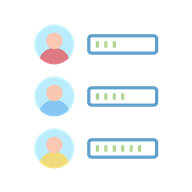
Harmonise Senaryolar
Değerlendirme Merkezi
Yetenek Yönetimi



