
Çalışanlarınızın potansiyelini farklı boyutlardan inceleyin,9 kutudan birine yerleştirin, şirketinizdeki parlayan yıldızları erken keşfedin.

9'lu kutuya yerleştirirken belirlenen kurallara göre otomatik yerleşimler yaparken, geliştirilmiş akıllı öneri ve otomasyonlar ile operasyonlarınızı azaltın.

Özelleştirilmiş akışlar içinde öndeğerlendirme adımı ekleyerek yöneticilerinizi değerlendirme süreçlerine dahil edin.Değerlendirme oturumları düzenleyerek de İK iş ortağınız ile yöneticileri buluşturan ve çalışanın potansiyelinin kararlaştırıldığı kalibrasyonlar planlayın.

Yetenekli çalışanlarınızı mevcut pozisyonuna veya geleceğe hazırlarken, onlara gelişmeleri için fırsat sunun. Yöneticileri ile gelişim planı aksiyonlarını belirlemelerine ve takip edebilmelerine olanak sağlayın.

Çalışanlarınızın demografik bilgilerinden, güç yönlerine ve gelişim alanlarına; şirketinizdeki yıllar bazında değişen yüksek potansiyelli çalışan oranlarından, şirketin yetkinlik ve beceri ortalamalarına kadar detaylı ve görsel analizler edinin.

Çalışanların mobilite anketlerini toplayarak, şirketinizin bölge veya fonksiyon bağımsız çalışabilme esnekliğini görün.

Çalışanlarınızın kritiklik durumunu ve hangi yönden kritik olduklarını belirlerken, dikkat edilmesi gerekenleri hızlıca yedekleyin. Çalışan karşılaştırma özelliği ile en iyi yedek adayını belirlerken, benzer çalışanları ise birbirine yedekleyin.

Yöneticilerinizin çalışanları ile ilgili anlık takdirler ve gelişim alanları vermelerini sağlarken, bu bilgileri değerlendirmelerde kullanın. STAR tekniğinde verilebilen geri bildirimler ile, kalibrasyonlardaki kararlarınızı somut senaryolar üzerinde tartışın.

Organizasyon şemanızı dijitalize edin, filtreleyin veya renklendirin. İster şema ister liste isterseniz de grid görünümler ile farklı ekipleri detaylı inceleyin.

Pek çok ihtiyacınıza yönelik detaylı filtreleme, renklendirme ve görüntüleme seçenekleri ile ister hazırlayacağınız raporlarda ister toplu işlemlerinizde hızınızı ikiye katlayın.


Yeteneklerinizin gelişimine dair tüm bilgileri tek ekranda görselleştirin.
Çalışan ve Yetenek Kartları ile çalışanların hem özlük bilgilerine hem de yetenek yönetimini ilgilendiren bilgilerine kolayca erişin.
Çalışanın performans verilerine, kişilik özelliklerine, potansiyel yetkinliklerine, eğitim ve kariyer planlarına, değerlendirme merkezi sonuçlarına, yedekleme ve tutundurmaya ilişkin bilgilerine ve gelişim planları gibi bir çok verisine tek ekrandan ulaşın.
Çalışanlarınızın potansiyellerini belirleyen kişilik özelliklerini, bağlılık ve motivasyon odaklarını, ve yetkinliklerini seçin.
Belirli aralıklarla yapacağınız potansiyel değerlendirme dönemlerinde yöneticilerinizin de rol oynamasını sağlayın.
İK İş Ortaklarınız ile dijitalize edilmiş değerlendirme oturumları düzenleyerek çalışanınızın tüm bilgilerinden yararlanarak potansiyeli hakkında görüşün.
Yetenek matrisi üzerinde çalışanınınız için en doğru kutuyu seçin, veya matris kuralları belirleyerek Recognise'ın yerleşimlerde yardımcı olmasını sağlayın.
Gelişmiş onay zincirlerini dilediğinizde sürecinize dahil edin.
Keşfedilmiş yeteneklerin veya gelişime açık çalışanlarınızın kendi gelişim planlarını yöneticileri ile yapmalarına olanak tanıyın.
Recognise ile entegre çalışabilir Çalışan Paneli uygulamamız ile, çalışanlarınızın kendi bilgilerini, organizasyon şemalarını görebilmelerini sağlayın.
Çalışanlarınıza mobilite seçimlerini girebilmelerine fırsat sunun.
Oluşturulan detaylı gelişim planları ve aksiyon adımlarını yöneticilerin takip edebilmesini sağlayın, geri bildirim ve starlar ile bu yapıyı destekleyin.
Yüksek potansiyelli çalışanların kariyer adımlarını belirleyin ve çalışanlarınızın terfi süreçleri ve tutundurma işlemleri ile ilgili atılması gereken adımları belirleyin.
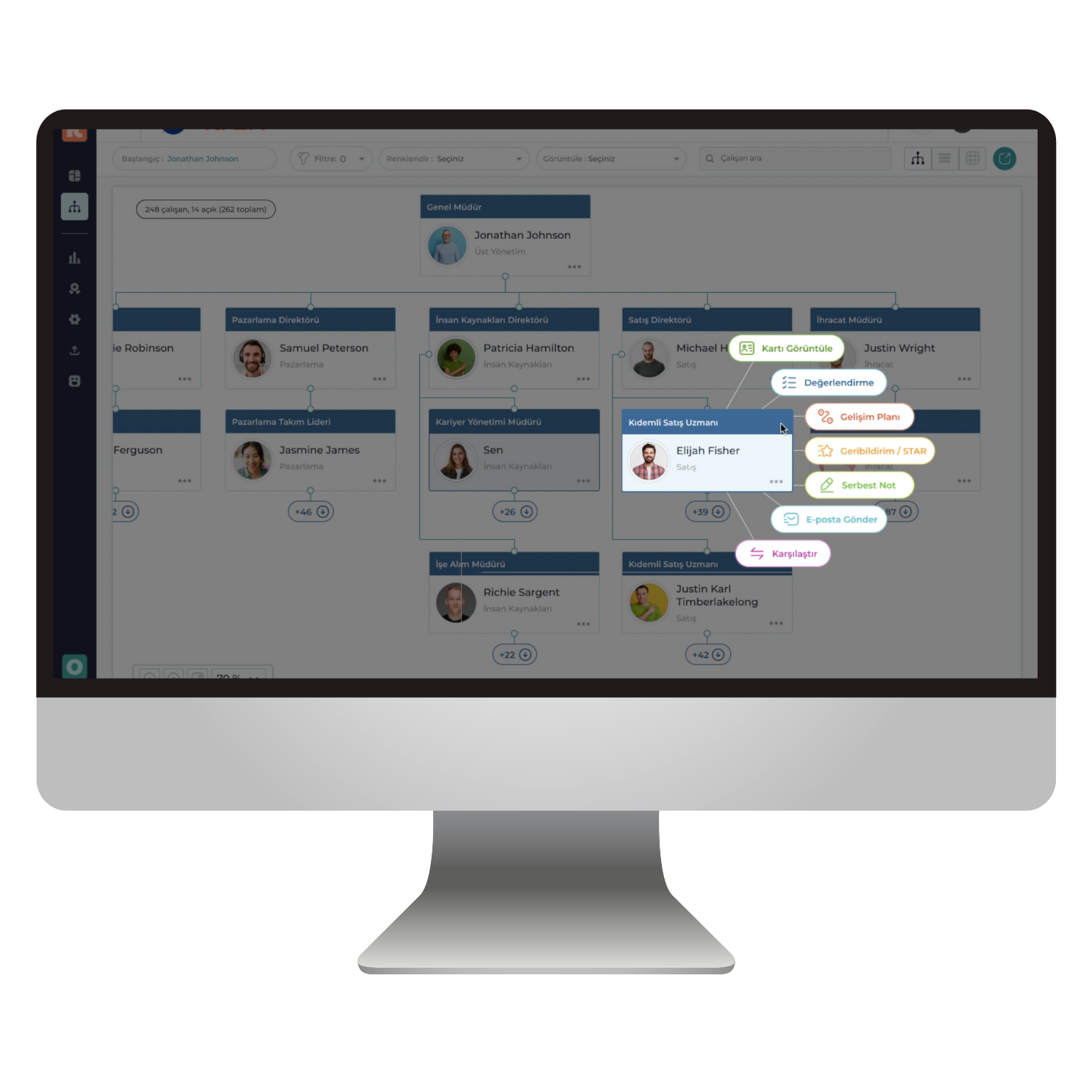



Kurulum ayarları ile adım adım şirketinize uygun bir kurulum gerçekleştirin.
Özelleştirilmiş çalışan ve yetenek kartları ile yalnızca takip etmek istediğiniz bilgileri görüntüleyin.
Yetenek değerlendirme döneminizi nasıl kurgulayacağınıza ve nasıl bir matrise çalışanlarınızı yerleştireceğinize siz karar verin, Recognise'ın esnek yapısı ile ihtiyacınıza uygun süreci belirleyin.
Gelişmiş filtreleme, renklendirme seçenekleri ile organizasyon şemanızı görselleştirilmiş şekilde yönetin.
Çalışanlarınıza hızlı geribildirim verin, notlar ekleyin, çalışanlarınız ile iletişimde hız kazanın.
Çalışan karşılaştırma seçenekleri ile yetenek adaylarınızın benzerliklerini ve farklılıklarını ortaya çıkarın.

Adminler, İK İş Ortakları, Yetenek Değerlendiricileri ve C-Level yöneticiler için roller bazında özelleşen ekranlar (dashboard) ile yalnızca ilgili rolün önemseyeceği bilgilere hızlıca erişin.
Görsel ve değiştirilebilir grafikler ile, sık takip ettiğiniz bilgileriniz her zaman gözünüzün önünde olsun.
C-Level yöneticileriniz için oluşturulmuş, şirket gelişimi ve güçlü yönlerini ortaya çıkaran, yüksek potansiyelli çalışanlarınızın (HIPO) oranlarınızı belli eden kokpit raporlarını belirleyin.
Recognise ayrıcalıkları ile organizasyonunuzun gelişiminde kilit rolü oynayın.




Recognise da bulutta(cloud) çalışan bir ürün olarak tasarlanmış ve bulutta olmanın sağladığı tüm avantajları sağlamaktadır. Bu nedenle herhangi bir yazılım ya da donanım kurulumu gerekmez.
Hizmet Satın alma sözleşmesi karşılıklı olarak imzaladıktan sonra hesabınız sizlerin göndereceği hesap adı bilgisi ile açılır. Tanımladığınız kullanıcılar, internet erişimi olan herhangi bir yerden bir web sitesine girer gibi verdiğiniz kullanıcı adı ve şifreler ile sisteme erişim sağlayabilir.
Recognise Admin, Yetenek Değerlendiri, İK İş Ortağı, C-Level Yönetici, Final Onaycı ve Farklı Birimden İK Uzmanı rollerini destekler.
Çalışan paneli uygulamasını dahil eden organizasyonlar için, Çalışan rolü de bulunur.
Evet, mümkün.
Recognise temel ürün amacı kapsamında da çalışanların potansiyellerini keşfetmeye odaklanır. Bu nedenle assessment sonuçları çalışanın yetenek yönetiminde önemli bir veri sağlar. Yetenek kartında yer alan Ölçümlemeler bölümü ile çalışanlarınızın test, envanter, anket vb dokümanlarını saklamak mümkün.
Recognise ile yapılabilecek potansiyel değerlendirmeler içinde de, potansiyel boyutların bir bölümü bu test ve envanterlerden gelebileceği için, Recognise, değerlendirme oturumları veya ön değerlendirmeler kapsamında birim yöneticilerinin veya hrbp’lerin bu dökümanlara ulaşmasını kolaylaştırır.
Potansiyel değerlendirmeleri organizasyonel süreçlerinize uygun şekillendirmeniz mümkün.
Değerlendirme akışı kurgulayarak, birim yöneticilerinizi süreçlere dahil ederek çalışanlarını değerlendirmelerini, yetenek yönetiminden sorumlu İK iş ortaklarınızın moderatörlüğünde değerlendirme oturumları yapabilir, bu adımlara onay zincirleri ekleyebilirsiniz.
Bunun yanı sıra bu adımları çıkararak yalnızca tek kişinin değerlendirmeyi yapabileceği basit kurgular da oluşturmak mümkün.
Recognise, ürün amacına uygun şekilde birçok çalışan verisini toplar ve tek ekranda görselleştirir.
Bu bilgilerin uygulamada takibi için SAP ile entegrasyonu bulunur.
Ancak Recognise'ın şirketinizin kullandığı farklı uygulamalar ile de hızlı entegrasyonlar yapması mümkün.
Evet, mümkün.
Recognise; yeteneklerin keşfi, değerlendirilmesi ve geliştirilmesi gibi temel konulara odaklanırken, çalışanların hem temel, hem de yeteneğe ilişkin neredeyse tüm verilerini toplar. Bu sayede farklı kaynaklardan entegrasyon ile gelmiş, çalışana dair bilgileri tek bir çatıda görselleştirilmiş şekilde görebilir, takip edebilir veya raporlayabilirsiniz.
Ayrıca Recognise ile birlikte Optimise (Bütçe yönetimi) ürünümüzü de kullandığınızda, çalışanların finansal bilgilerini de takip etmiş olursunuz.
Yapılabiliyor.
Recognise, her bir rolün sistemdeki sorumlulukları ve ihtiyaçları düşünülerek tasarlanmış ve bu kapsamda her rolden kullanıcının gördüğü ekranlar, bilgiler ve alabildiği aksiyonlar farklılaştırılmıştır.
Buna ek olarak sizlerin de uygulama içerisindeki Roller ve Sorumluluklar bölümünde vereceğiniz yetkilere göre de bazı alanlar özelleştirilebilir.
Evet, bu mümkün!
Recognise'ın entegratör bir ürün olması amaçlanmış ve, talep ya da ihtiyaçlara göre çeşitli ürünler ile entegre edilebilir tasarlanmıştır.
Bununla birlikte, çalışanın yeteneğine dair bilgilerini excellerde tutan, takip eden şirketler için Excel ile veri yükleme seçenekleri de bulunmaktadır.
Örnek excel yükleme şablonlarını ve yükleme rehberimizi takip ederek dakikalar içerisinde çalışanın yetenek verilerini Recognise'a aktarmanız mümkün.